3D Printing
About 3D Printing
3D Printers are a great way to make one-off projects and objects. You can start with a pre-made model, or you can design your own. We have a variety of 3D printers available for use at 1904Labs.
The first step to using a 3D printer is to get the 3D model you want to print. You can find models on Thingiverse, MyMiniFactory, Yeggi, or Printables. You can also design your own model using a program like Tinkercad or SketchUp.
Once you have your model, you’ll need to slice it. Slicing is the process of taking your 3D model and turning it into a set of instructions for your 3D printer to follow. There are a lot of slicers out there, and they all have their own quirks and features. We have a few recommendations for slicers, but you can use whatever you want. It’s called slicing because it’s like slicing a loaf of bread. You take a loaf of bread and slice it into individual slices. You can then take those slices and put them back together to make a loaf of bread. Slicing is the same thing. You take a 3D model and slice it into individual layers. You can then take those layers and put them back together to make a 3D model.
You can see our guide to slicers for more information on how to get them setup and running.
3D Printers
We have 5 3D printers currently:
- 1 Prusa i3 MK3S+
- 1 Creality Ender 3 Pro
- 1 Creality Ender 3
- 1 Creality Ender 5 Plus
- 1 Creality CR-30 PrintMill
Prusa i3 MK3S+

This Prusa is a powerhouse of 3D printing. It comes with a few specs as standard, and has been upgraded very little:
- 0.4mm nozzle
- 250 x 210 x 210 mm print volume
- Magnetic bed
- Automatic Build Plate Leveling
- Filament runout sensor
- Crash detection
- Power failure print recovery
If you’re very new to 3D printing, this is the printer we recommend. You can find a guide to using this printer here.
Creality Ender 3 Pro

This is a very popular consumer grade 3D printer. Here are its specs:
- 0.4mm nozzle
- 220 x 220 x 250 mm print volume
- Magnetic bed
- Filament runout sensor
- Automatic Build Plate Leveling
This is a great printer to start to fiddle with 3D printing. It’s a great printer to learn on, and it’s a great printer to make things with.
Creality Ender 3

This is a very similar 3D printer to the above Ender 3 Pro. Here are its specs:
- 0.4mm nozzle
- 220 x 220 x 250 mm print volume
- Magnetic bed
- Filament runout sensor
- Automatic Build Plate Leveling
This is a very modifiable printer. It doesn’t ship with the same features as the Ender 3 Pro, but you’ll notice that the feature list is very similar; ours has been modified to have all the specs of the above printer.
Creality Ender 5 Plus
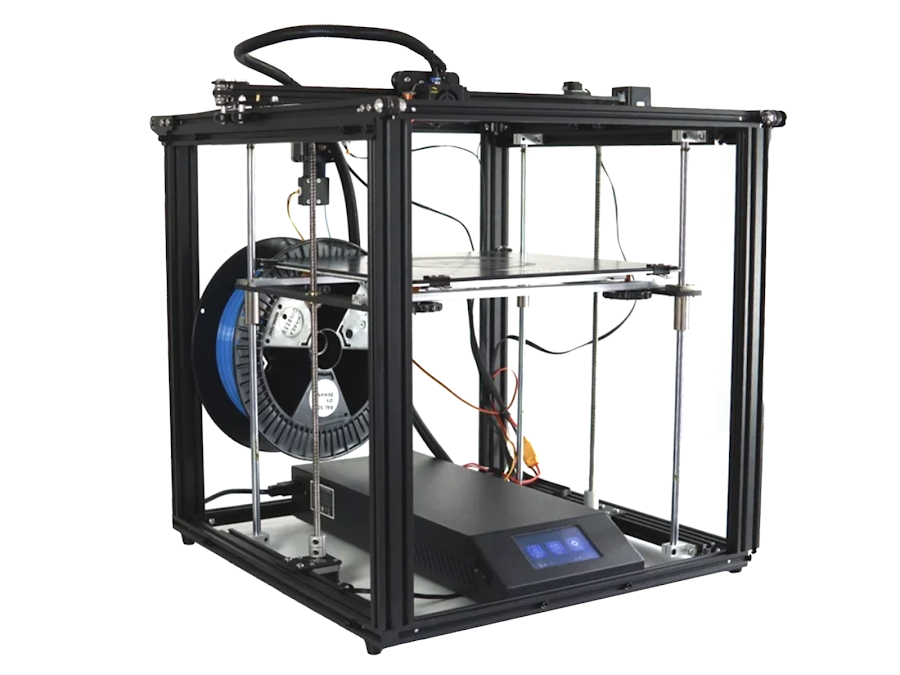
This is our larger format 3D printer. Here are its specs:
- 0.4mm nozzle
- 400 x 400 x 500 mm print volume
- Magnetic bed
- Filament runout sensor
- Automatic Build Plate Leveling
This is a great printer to make larger things with. It’s the go to machine when you need to make things with that are too big for the Ender 3s.
Creality CR-30 PrintMill

This is our infinite z-axis 3D printer. Here are its specs:
- 0.4mm nozzle
- 200 x 170 x infinite mm print volume
- Belt driven
This is a tricky printer to make work, but once you get it tuned in, you can print some really long things with it.
3D Printing Materials
Here at 1904Labs, we have one kind of 3D printer, and that’s FDM (Fused Deposition Modeling). FDM printers work by melting plastic filament and extruding it through a nozzle. The nozzle then deposits the plastic in layers, and the layers are stacked on top of each other to make a 3D model.
Filament is a spool of plastic that is melted and extruded through the nozzle. There are a lot of different types of filament, and they all have their own properties. Our printers are all set up to use 1.75mm filament, which is the diameter of the filament strand, so be sure to get the right kind of filament.
Filament Types
PLA
PLA is the most common type of filament. It’s a biodegradable plastic that is made from corn starch. It’s a very easy plastic to print with, it’s fairly strong, and it’s cheap. It’s a great plastic to start with, if you’re new to 3D printing.
PETG
PETG is a very similar plastic to PLA. It’s a bit less strong, but it’s a bit more flexible. It’s also a bit more expensive than PLA. Also, it’s food safe, so if you’re doing any food- or plant-related projects, this is the plastic to use.
ABS
ABS is a very strong plastic. It’s also a bit more expensive than PLA. It’s also not biodegradable, and it also produces a lot of fumes when it’s printed. It’s a great plastic to use if you’re making something that needs to be very strong, but WE DO NOT RECOMMEND PRINTING ABS AT 1904LABS.
IF YOU NEED TO PRINT ABS, PLEASE PRINT IT AT HOME, AND BE SURE TO VENTILATE THE ROOM WELL.
Carbon Fiber
Okay, it’s not really carbon fiber. It’s a plastic that looks like carbon fiber. It’s a very strong plastic, and it’s a lot more expensive than PLA. It’s a great plastic to use if you’re making something that needs to be very strong.
It is hard on the nozzle, so you’ll need to replace the nozzle more often than you would with PLA or PETG.
Wood
Wood filament is a plastic that looks like wood, with some wood particles mixed in. It behaves a lot like wood - you stain it, you sand it, you paint it, you can even carve it. It’s a neat plastic to use if you want to appear like a woodworker, but you don’t have a woodshop.
Metal
So, there are 4 approaches to printing metal:
- You can print a plastic that looks like metal. Sometimes it has some metal particles mixed in, sometimes it’s just plastic that looks like metal. This is easy, but you don’t get any of the benefits of a metal part, like the strength or conductivity.
- A much more expensive technique is to use filament from Virtual Foundry. Basically, you print using a plastic that is infused with metal powder. The plastic is then dissolved away, leaving behind a metal part. This is a very expensive technique, and it’s not very common, but it’s possible using the printers at 1904Labs.
- Buy a metal 3D printer. We don’t have one. If you want to print metal this way, you’ll need to buy your own.
- Print it out of plastic, then make a mold, then cast it in metal. Making a sand mold is surprisingly easy and inexpensive, but you still need to heat meatal to cast it, which is difficult to do at home. Please don’t melt metal at 1904Labs.
Flexible
Flexible filament uses a rubber-like plastic. It’s useful for printing things like RC car tires, or things that need to bend a lot. Not all of our printers are very good at printing flexible filament, so if you want to print something flexible, you’ll need to use the Prusa i3 MK3S+, because the extruder and extruder motor are very close together.
Filament Storage
Filament is very sensitive to moisture. If you leave it in a humid environment, it will absorb moisture, and it will start to degrade. It’s best to store your filament in a dry place, like a cabinet or a closet. If you’re going to store it in a plastic bag, make sure that the bag is completely sealed.